The Americans with Disabilities Act impacts not only the lives of the 26 percent of Americans who identify as having a disability, but also the businesses and organizations that serve them. But one area that too often gets left out of the conversation is how the shift to digital technology can also introduce new barriers for those with disabilities. Just as wheelchair ramps are required for buildings, businesses must ensure their websites are up to code.
The legal foundations of accessibility in general are defined in the ADA, passed in 1990. The ADA was then clarified with regard to online accessibility by a 1998 revision to the 1973 U.S. Rehabilitation Act, known as Section 508. In California, the laws are made even clearer by the Unruh Civil Rights Act, passed in 1959, providing a statutory basis for monetary damages.
While many of the laws around accessibility aren’t new, they are being increasingly enforced by government agencies at all levels, putting business owners and other organizations at risk for any number of infractions.
Mac Clemmens, CEO, Digital Deployment
While many of the laws around accessibility aren’t new, they are being increasingly enforced by government agencies at all levels, putting business owners and other organizations at risk for any number of infractions. This could lead to a site owner receiving noncompliance letters or being sued for offenses of which they may not be aware — even online. But in the digital world, what could that mean?
In the case of your website, being ADA compliant means taking a wide range of disabilities into account. This includes, but is not limited to:
- Making sure the fonts you use are easily readable and the colors you use have sufficient contrast for users with low vision or colorblindness
- Having text descriptions of images’ content so that they are compatible for devices like screen readers
- Including labels (such as “name” or “address”) on form fields so a visitor knows what each field is for if they are using assistive technology
- Having closed captions on videos or transcripts available, especially for meetings
- These requirements apply not only to your website, but also apply to PDFs and documents uploaded to your site
The impact of ignoring online requirements
Ignoring accessibility issues, even online, can be costly. One retirement community in Sacramento was hit with a demand letter for $6,500 for its website from a user with limited vision in Southern California. But while confident that its site was compliant, with so much uncertainty around disability laws, the organization decided to settle rather than go to trial. And they’re not alone. Thousands of actions have been filed across California, following a string of similar cases in Florida dating back to 2015 where trial lawyers targeted small local government websites after laws requiring websites came into effect.
The technical specification, referenced by the laws, is WCAG 2.0 AA, an international accessibility guideline developed by the World Wide Web Consortium’s Web Accessibility Initiative. The WCAG 2.0 AA can be used as a test on a website by any trained user, and is currently held as the gold standard in web accessibility.
Ensuring a truly accessible experience for your website visitors is actually quite a hard problem to solve. Fortunately, many platforms and web providers already take care of this as part of their service offering.
Trade associations such as the California Restaurant Association have been providing training for their members, including how to test their websites and how to defend against ADA claims. Industry associations like CRA tend to have a pulse on industry-specific requirements and the most frequent causes of action.
And best of all, there are free testing services that can give you a quick snapshot of your site’s accessibility. While the scanners aren’t perfect, they are the same ones used by trial attorneys looking for targets, so it’s not a bad idea to ensure you comply.
Steps you can take today to ensure your site is ADA compliant
- Ensure your website provider certifies that your website is WCAG 2.0 AA compliant
- Test your website with a free scanner such as Lighthouse or UserWay
- If your organization has lots of online traffic (more than $10 million in revenue and more than 10,000 members of the public accessing), consider a third-party ADA audit, which usually runs around $2,000-$10,000, but can end up costing far less than a lawsuit
- Encourage staff updating your website to attend trainings on creating accessible websites, so they know how to make accessible PDFs or how to enable closed captioning on YouTube videos or social media posts
- Include an ADA compliance unit to all staff so they have a better understanding of why their document may need to look and interact differently online
The World Wide Web opens so many possibilities to access information. At the same time, care must be taken to ensure that the information can be made reasonably accessible to all. Great strides have been made by organizations to create an accessible internet that overcomes a wide range of disabilities. Continuing education and awareness will ensure your business or organization can be reached by anyone.
–
Stay up to date on business in the Capital Region: Subscribe to the Comstock’s newsletter today.
Recommended For You
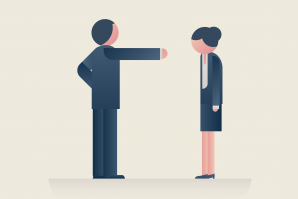
Microaggression Versus Dog Whistle
How to identify and address hurtful speech at work
Employers must understand what microaggressions are and how they
differ from — but can be just as harmful as — intentional
misconduct motivated by an employee’s identity or status.
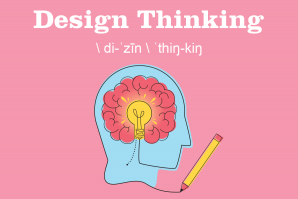
Buzzwords: Design Thinking
A methodology that provides a solution-based approach to solving problems.
Various iterations of “design thinking” have come into play over the years, but the process as we currently know it consists of five steps: empathize, define, ideate, prototype and test.

How Leaders Can Build True Inclusion
Adrienne S. Lawson, of UC Davis Health, talks about how leaders can promote workplace inclusion and justice
As the U.S. grapples with the COVID-19 pandemic, factors such as socioeconomic status, education, neighborhood and employment play a pivotal role in the fight against systemic racism and social injustice.

A Culture of Deeper Learning
Mary Wardell-Ghirarduzzi, University of the Pacific’s inaugural vice president for diversity, equity and inclusion, on her plans for the role
Comstock’s spoke to Wardell-Ghirarduzzi about what she plans to
achieve at her alma mater.




